|
2/20/2021 1 Comment EDTC Review on AnimotoPhoto retrieved from: https://images.app.goo.gl/TosUfoMNuaCM1gsv6 This week for my #learningproject in EDTC 300, I used Animoto. As shared previously, I am quite intimidated by technology. I think there is just SO much out there, that I didn't even know where to start. I knew for this week's task, I wanted to make a video, but I knew I needed to try a new "video making" platform because I tried to use iMovie before and failed miserably (several times). So, when Amanda Brace suggested Animoto as being a great (and fairly "easy") app to use when making videos, I figured I would give it a shot. I won't lie, I was anxious to make this video because of my previous failed attempts at making videos! But, honest to gosh, Animoto is so SIMPLE and well laid out which made it extremely user friendly. To begin my "review", let's talk about what Animoto is... Animoto is a FREE (my favourite price as a student, hehe) video maker. It shares in their slogan that Animoto allows you to, "create your own videos easily". You are able to "combine your photos and clips with music to make professional videos that'll impress". It can be used as a classroom tool for educators, students and administrators. You are able to easily create and share videos with your students, parents or colleagues. What I liked about Animoto right away, was that there wasn't any software downloads needed. I was able to instantly get started on making my video. On Animoto's website, it states a step-by-step guide on "How to Create a Video with Animoto". There are three easy steps: 1. Choose a Video Template 2. Add Photos & Videos clips 3. Customize your video Here is a Youtube video that explains it in detail too...  Now that you know a bit about what Animoto is, and maybe a little about how to go about making your first video. I want to share my experience using it for the first time. When I started to research Animoto, I made an account on my MacBook Air, but as I was figuring things out, I realized I needed to make the video on my phone because all of my video clips and photos were on my phone. I downloaded the Animoto app onto my phone. Once I downloaded the Animoto app onto my phone, I was able to start. The first step was to choose my template, I decided since it was my fist time using Animoto, I would choose a "start from scratch" template. By choosing this options I was able to learn how the video making app worked and further my knowledge about the app and really get a chance to explore my options. I think next time I would try a pre-made template because I found the iPhone app to be quite finicky. The part I found the most finicky was when I had to type out a caption. Every time I would type, it would turn the font white with a lime green highlight around the text. So every time I made a caption I had to go back in and change my font to my liking. Perhaps this is something that I did wrong on my part but it still made it a pain to go back in and change each time. I also found the app to be slow/ glitchy. I had to click the areas I wanted to explore several times before it would load (again, perhaps this is something on my end). I would like to explore this app more and try to make a video using the website and compare and contrast how the process goes. Other than the glitches and font annoyance, this app was WONDERFUL. One thing I loved about this app was how simple and user friendly it was when adding pictures and videos. I liked that you could clip your own videos to your liking of length. From there, you were able to "create". You could add in different layouts, logos, and bursts to your videos and pictures. Having this feature made it an excellent way to customize your video to your preference. 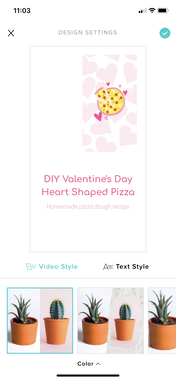 Another feature I liked was the option to add a "video style". This allowed for an extra touch in design preference. The design setting options are very appealing to the eye. This area is another aspect I would like to explore and play around with more. I find that it is something so little that makes your video POP! I am happy with how my final video turned out. Even though I still have a lot to learn and work on within using Animoto, I would say this is 10x better than when I tried to use iMovie. I give this app 8.5/10. There were a few glitches while using the app, but overall, the app was user friendly and simple to use. For a first time user, I am pleased with the outcome and I will be using this video making app again. Check out my first-ever Animoto video I made for my EDTC 300 #learningproject: Categories
1 Comment
Jesse Braden
2/21/2021 08:28:08 pm
Hey Haley,
Reply
Leave a Reply. |
|

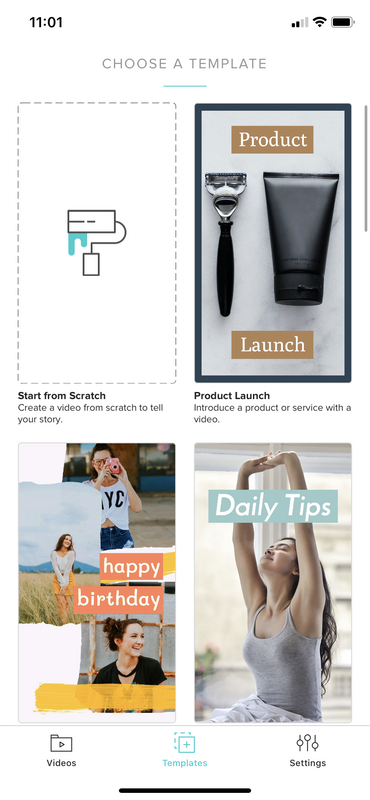
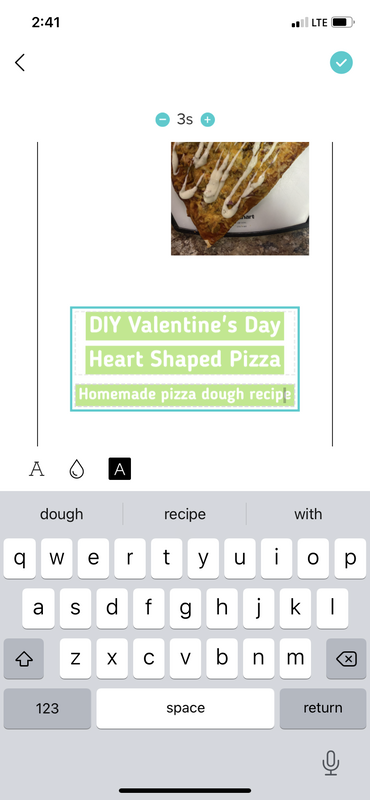
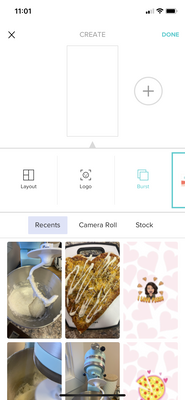
 RSS Feed
RSS Feed
